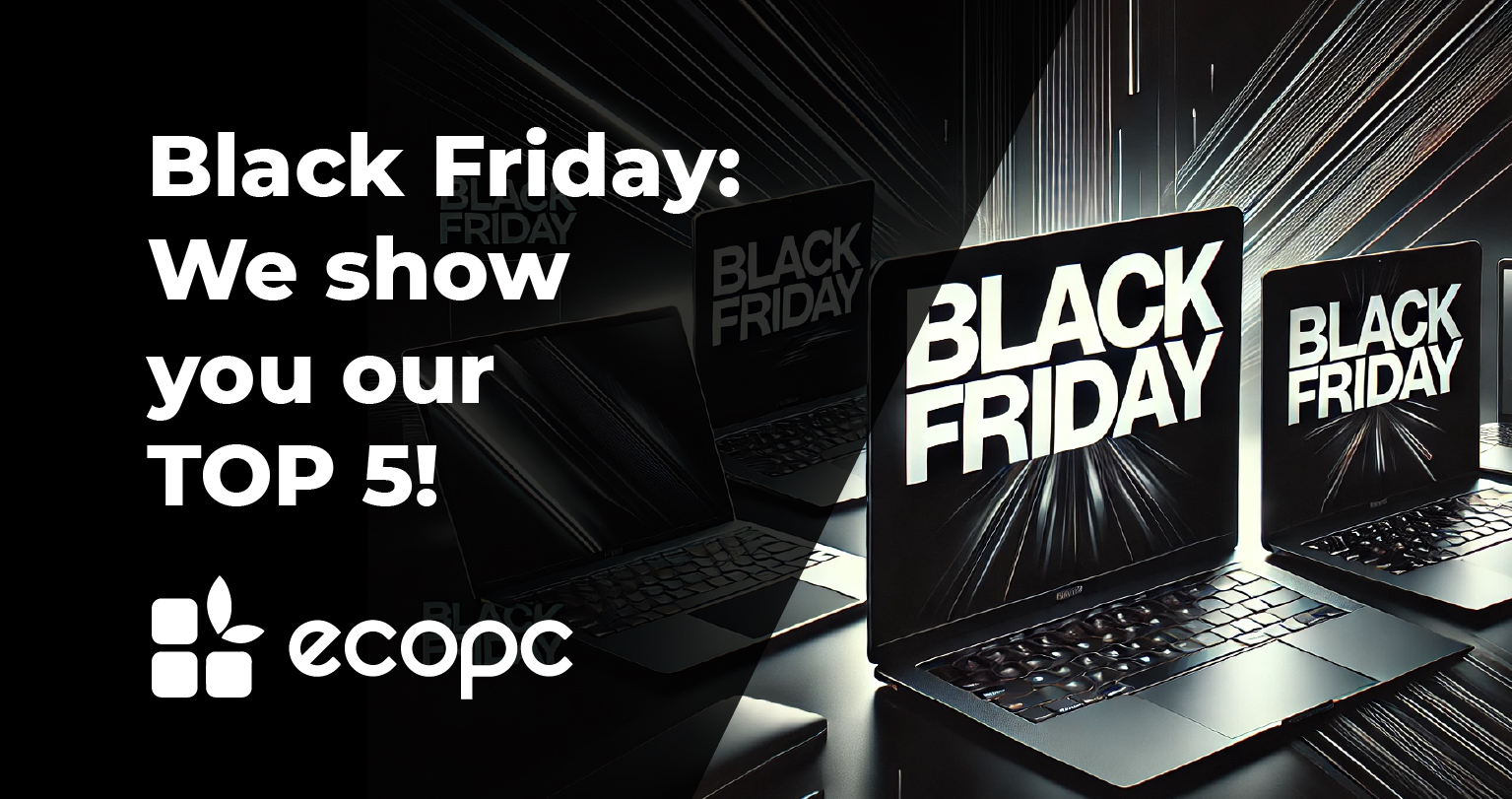Teleworking has become an increasingly present reality in our society these days. Many companies have already chosen teleworking as a regular way of working and the selection processes are focused solely on teleworking in many occasions. Because of this, at ECOPC.com we want to help you choose the best computer to work at home; a refurbished computer in which you will not spend a lot of money but you will get an impeccable performance. If you are looking for a computer for teleworking but you don’t know which model is the most suitable for you, read on: we explain everything you need to know to make the best decision.
When choosing a computer for teleworking you should know that not just any type of computer will do. If you want a computer that will allow you to work uninterrupted and efficiently, you need to make sure that the device has the necessary specifications to meet your requirements. There are several factors to consider when buying a computer for your home.
WHAT TO CONSIDER WHEN CHOOSING A COMPUTER FOR TELEWORKING
Consider the power and performance of the device: you should choose a computer that is capable of multitasking without slowing down.
Processor: A powerful processor is key to running applications quickly and efficiently. The most popular models are from the Intel Core or AMD Ryzen family.
RAM: The more RAM your computer has, the more programs you can run at the same time without affecting performance. For basic office work, 8 GB is sufficient, but if you need to run more demanding programs, 16 GB or more will be necessary.
Hard disk: If you are going to work with heavy files, it is advisable to opt for a solid state hard disk (SSD or NVME) of at least 256 Gb. These hard drives offer faster read and write speeds than traditional hard drives (HDD).
Graphics card: if you are going to work with graphic design, video editing or games, it is advisable to opt for a dedicated graphics card, as they offer better performance than integrated ones.
Choosing between a laptop and a desktop computer.
When to choose a laptop?
Laptops are very useful if you have to carry your computer with you on a daily basis or if you are not always going to work in the same place. A refurbished laptop offers you autonomy and versatility so you can work from anywhere. If you are looking for a laptop for telecommuting, you should know that they come in a variety of screen sizes. For teleworking tasks we recommend choosing a laptop between 12″ and 15″ inches.
Many laptops can be connected to a docking station. A docking station is an accessory that is permanently connected to other devices, such as monitors, and allows you to connect your computer and have it automatically connect to all of these devices. This way you can, for example, connect several screens to the same laptop for multitasking.
When to choose a desktop computer?
You should choose a desktop computer for teleworking if you plan to use the same workspace all the time. Desktops tend to be more powerful than laptops, so you can count on more resources if your work requires very specific or powerful programmes. In this chaos, you should bear in mind that you also need a monitor to connect to the desktop computer.
You can also opt for an AIO computer, also known as an all-in-one computer. These computers are all-inclusive devices, as the name suggests, the computer itself is on the screen. They are very useful for saving space and are easy to install. In addition, some of them have a touch screen, a plus when it comes to working.
These are some of the key points to bear in mind when choosing a computer to work at home. If you have any questions or would like us to recommend a specific model, do not hesitate to contact us:
Phone: 611615989
WhatsApp: 611615989
Email: [email protected]
Through the chat on our website