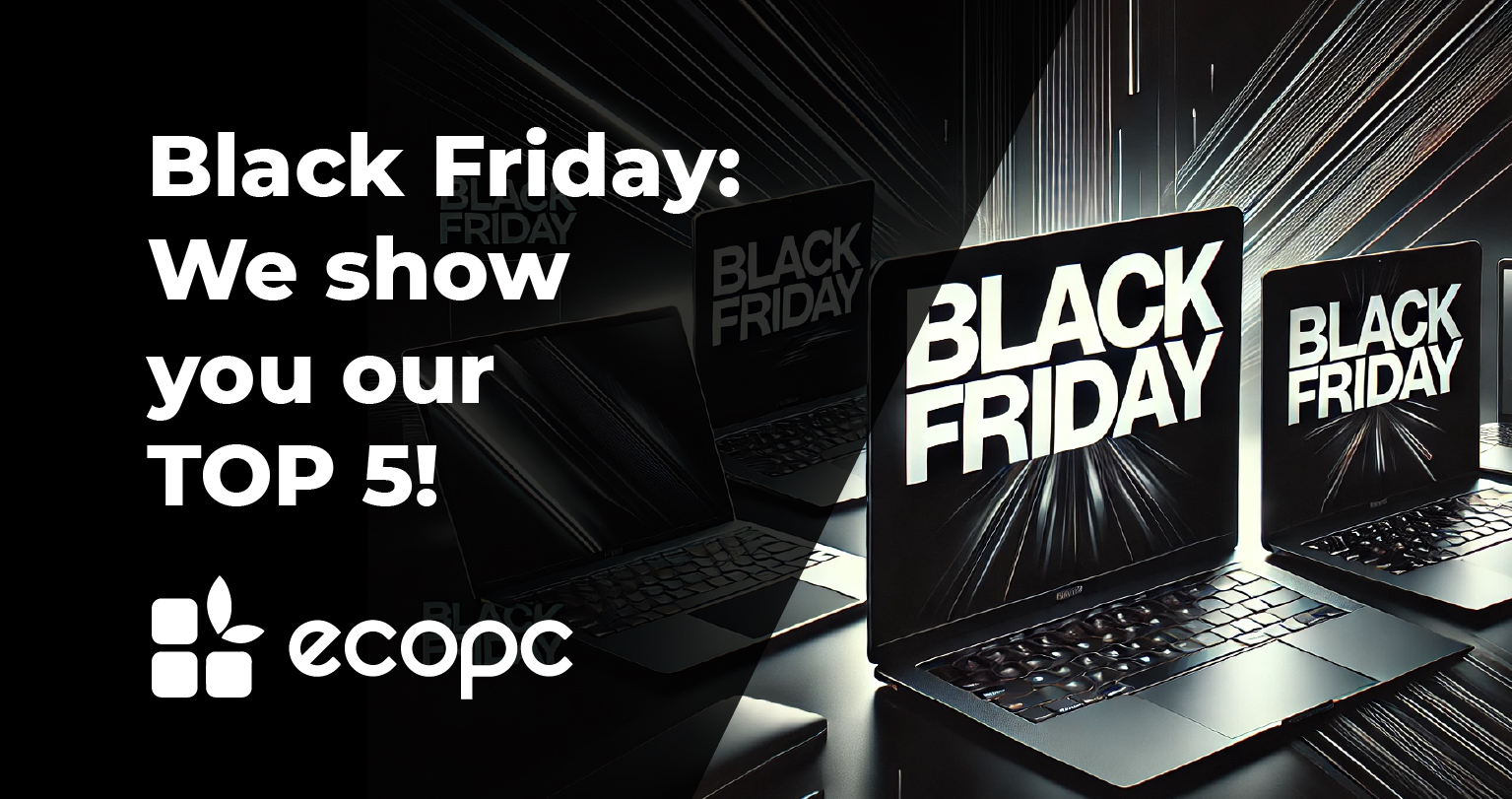The big question
At some point we all have the big question of which monitor to choose. Which one best suits our needs and our computer, which is the best option as a second screen, and which is the best quality/price monitor on the market. Even more so when we work from home and we need two screens to improve our productivity.
At ECO PC we always help you to find the best option in the purchasing process, so that you are always safe and satisfied. But while you think about it, we give you some guidelines to choose it and our Top 3 monitors quality price, which you can find in our online shop.

5 reasons why you need two monitors
1. Forget about alt-tabbing
If you have a lot of windows open, having to constantly open and minimize them can be very annoying. But dear friend, with two monitors you can forget about using alt-tab forever, and you can have different screens on each monitor to perform more than one task at a time.
2. Portrait or landscape
The most current monitors include VESA support that allows you to place the monitor in the position that you think is most convenient depending on your type of work. We can have one monitor in horizontal, while we can have another one in vertical to comfortably read web pages, whose text distribution tends to be vertical. In addition to this comfort, it is also worth mentioning the ergonomic capacity they have, as they can also be adjusted in tilt and height.
3. Refurbished monitors at very good prices
It used to be dicier and more expensive to get a new screen or monitor, but nowadays there is a wide range of monitors with very high performance at a low price. As in the case of the refurbished monitors that you can find on our website.
4. Increases productivity
There are many studies that cite that working with two screens considerably improves productivity. Some say it increases productivity by up to 42%, which is a real luxury, especially when you also work from home. It is also a good option for students who spend long hours a week doing work or studying only on a laptop, leaving other subjects aside.
5. Work better and in less time
By increasing your productivity, you decrease your time, so you will have much more time to invest in yourself, your family, your partner and your friends.
Our recommendations
Some of the most important aspects when choosing a monitor are:
– The size of the panel (IPS, VA and TN) element largely determines its image quality.
– The resolution (HD, FullHD, and QHD among others) as it delimits how much information we can access without resorting to the interface scrollbars.
– Coherence between PC and monitor. The characteristics of our monitor must be aligned with the features of our PC, and especially with those of our graphics card.
– The ergonomic capacity so that it adapts to our way of working and so that we always have a good posture.
– The coverage they offer us of the Adobe RGB and DCI-P3 colour spaces, if we are going to use it for photo or video retouching, for example. You need the panel to be able to reproduce colour as accurately as possible.

24″ LED FHD Dell P2417H Monitor
- 24″ Monitor
- – FHD Resolution – 1920 x 1080
- – The DELL LED FHD Monitor P2417H 24″ is a cheap monitor with all the features and functionalities. Increase your productivity with the comfort and convenience of the DELL P2417H Monitor. Its ComfortView screen reduces eye fatigue and increases efficiency by displaying vivid images at a wide viewing angle. Refurbished DELL monitors are a safe bet for quality and reliability. Its screen has a 360º swivel and its base is adjustable in height and tilt, which allows you to adapt it to your needs and work style. High connectivity DP (version 1.2), HDMI (version 1.4), VGA and three USB ports. 1920x1080px resolution. 16:9 aspect ratio. In short, a very complete and comfortable monitor, with an exceptional quality and price.
DELL 23″ P2319H FullHD Monitor
- 23″ screen
- – FHD 1920 x 1080 resolution
- – The Monitor DELL 23″ P2319H is an economic monitor with all the features and functionalities. Very comfortable and complete monitor, with an exceptional quality and price. Increase your productivity level thanks to the comfort of the DELL P2319H Monitor. Uniform and vivid colours at a wide viewing angle. ComfortView display reduces eye fatigue. Its 360° swivel screen and height and tilt adjustable stand allow you to adapt it to your work. High connectivity DVI-D, DisplayPorts, DVI, HDMI (version 1.4), VGA and three USB ports. Full HD (1080p) 1920 x 1080 resolution at 60 Hz.
HP EliteDisplay E233 23″ FULL HD Monitor
- – 23″ screen
- – FHD (1920 x 1080) resolution
- – The HP EliteDisplay E233 23-inch display has a 3-sided micro-edge bezel to seamlessly bring multiple screens together and features 4-way adjustability to help you face the day in comfort. 1920x1080px FULL HD screen resolution. 16:9 resolution.