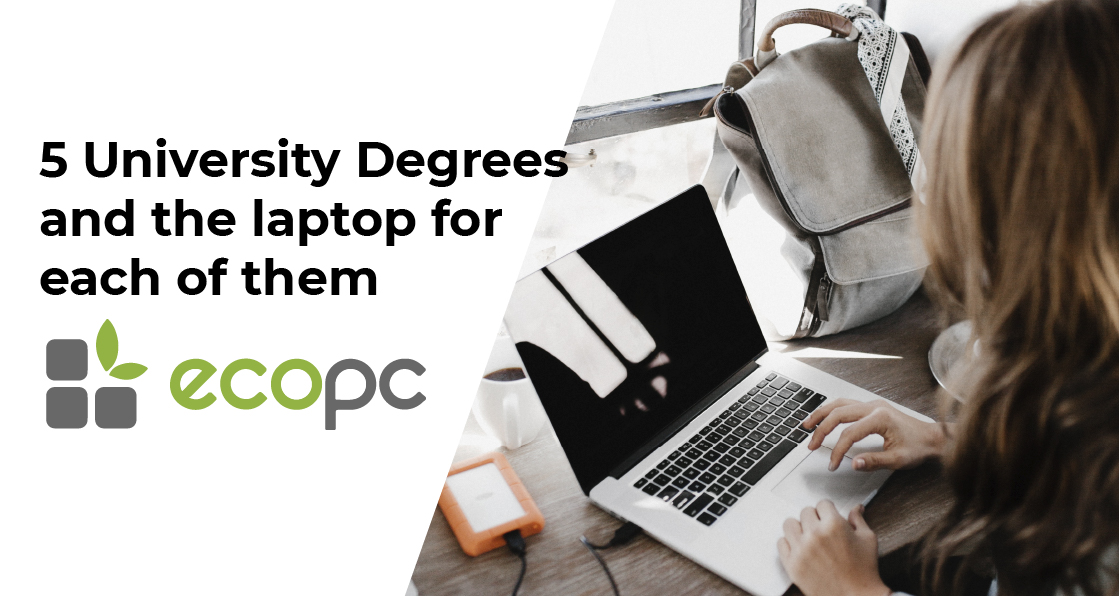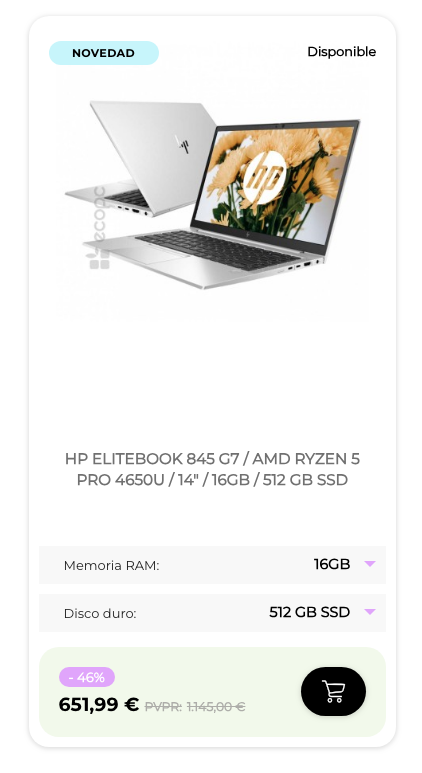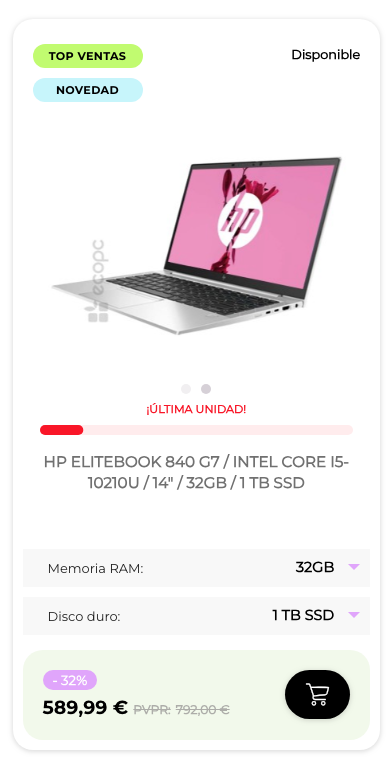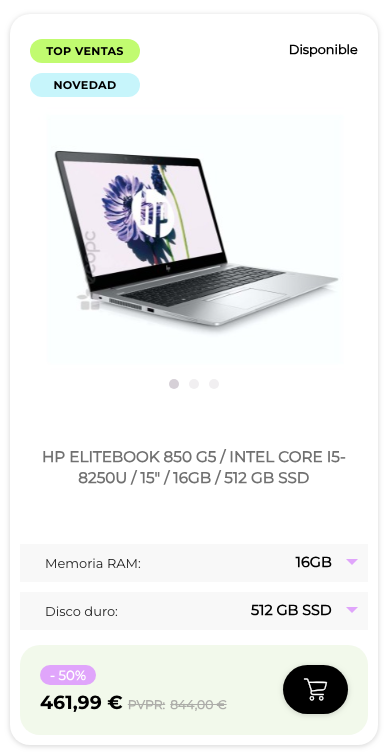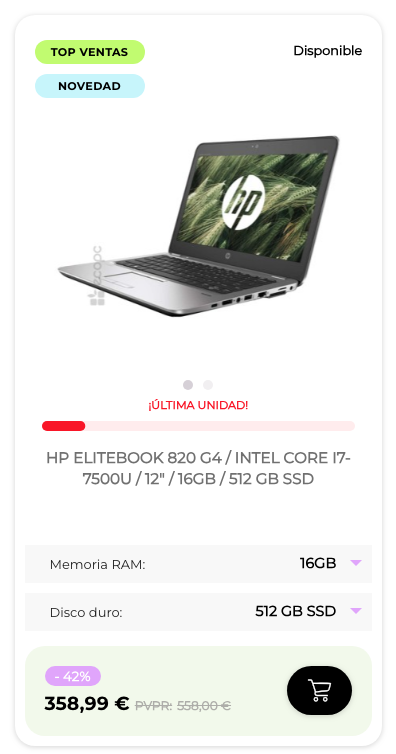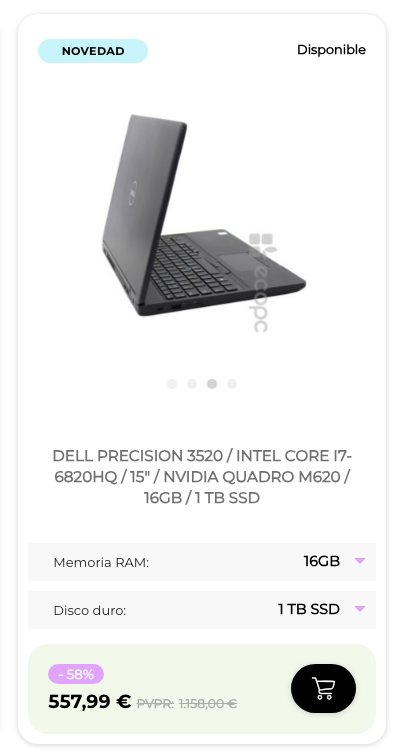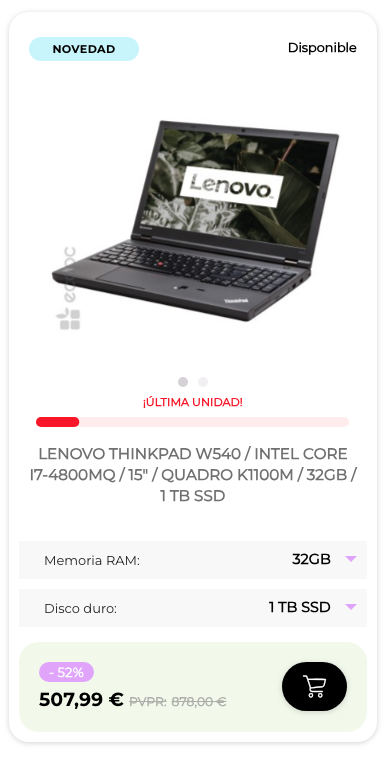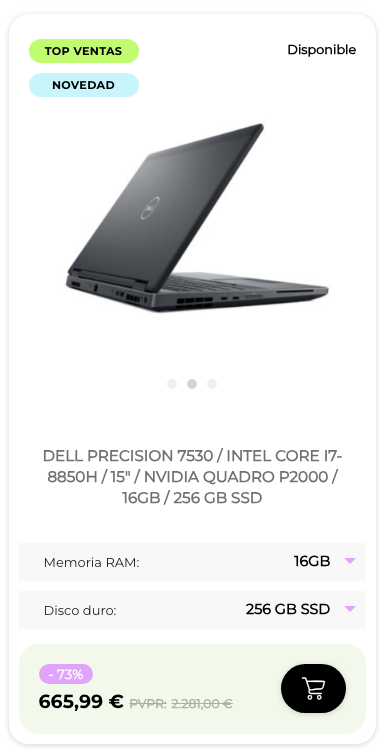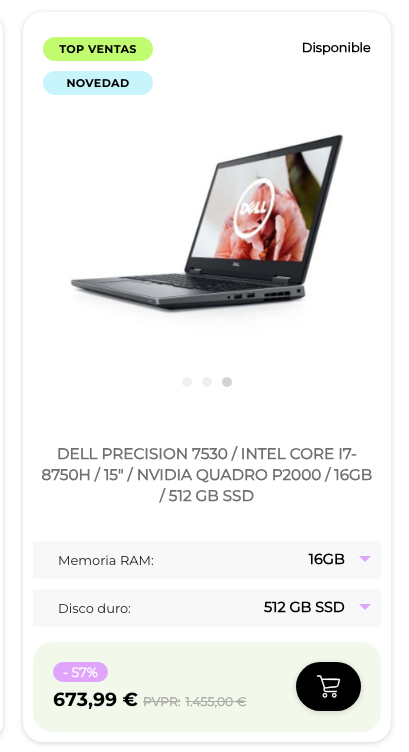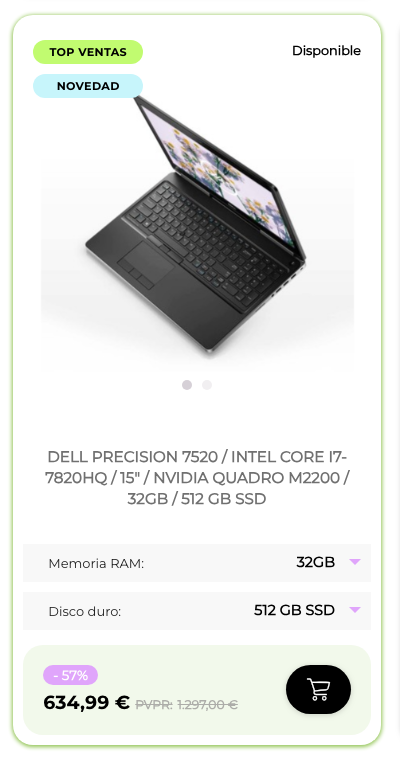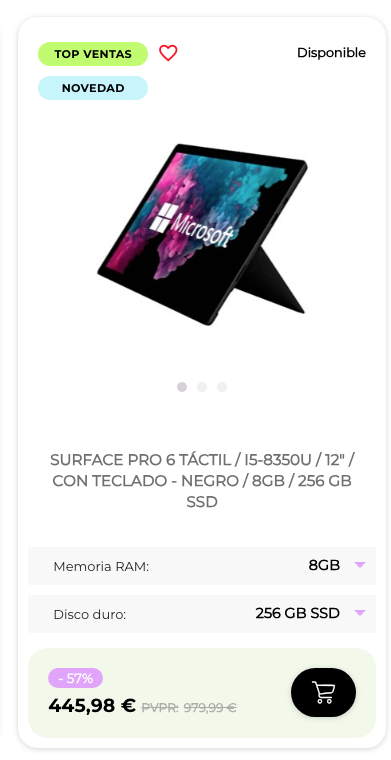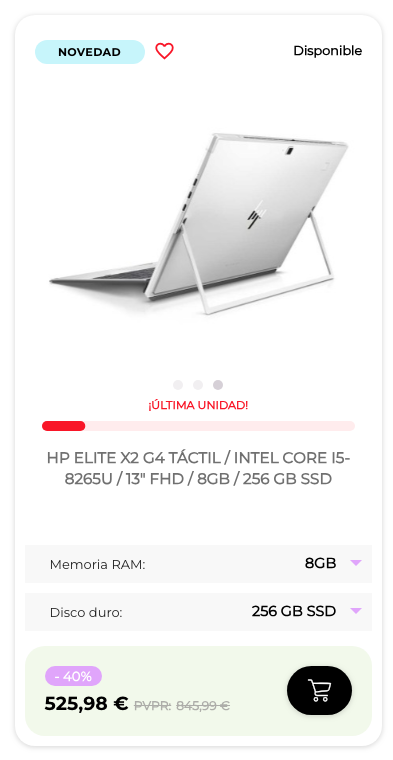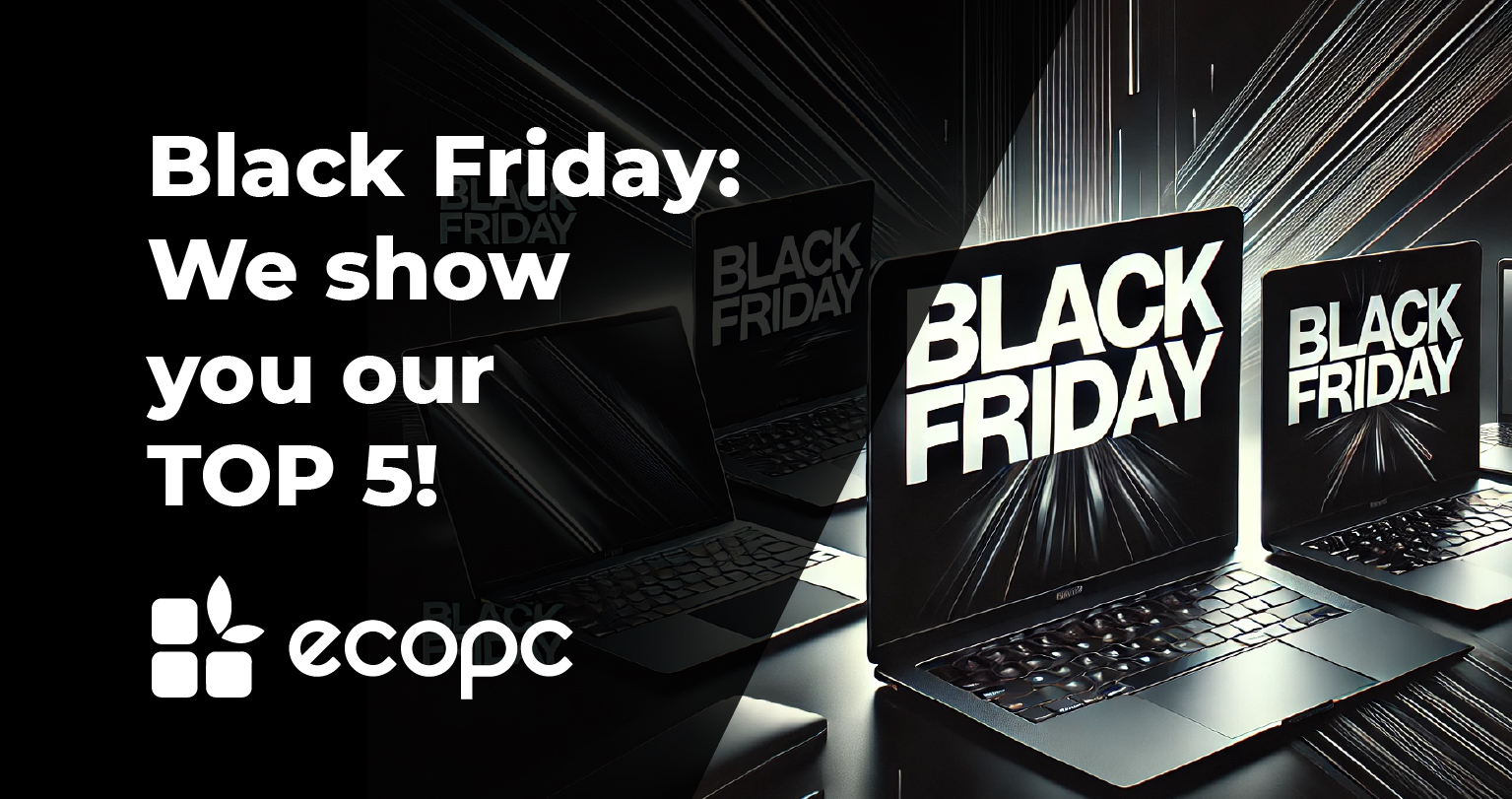5 University careers and the laptop for each one of them
Do you have doubts about which laptop is best for your career? In this article we talk about 5 university careers and the laptop for each.Entering university is an exciting step in any student’s life. But to successfully meet modern academic challenges, you need one essential tool: an affordable and durable laptop. In this article, we’ll explore five college majors and the common computing tasks associated with them, keys to choosing the perfect laptop for your academic needs, and three ideal laptops. In this article, we’ll show you five college majors and the laptop for each of them.
University Degrees
- Software Engineering or Computer Science: Computer Science students usually program, debug and develop software using languages such as Python, Java or C++. They can also perform simulations, data analysis and work on web development projects.
- Processor: Intel Core i5 or higher.
- RAM: 16 GB or more to work efficiently with development environments and virtual machines.
- Storage: Minimum 256 GB SSD for fast loading of programs and operating systems.
- Graphics card: Not crucial, but a dedicated GPU can help with graphics programming tasks.
- Operating system: Windows, macOS or Linux, depending on your preferences and development needs.
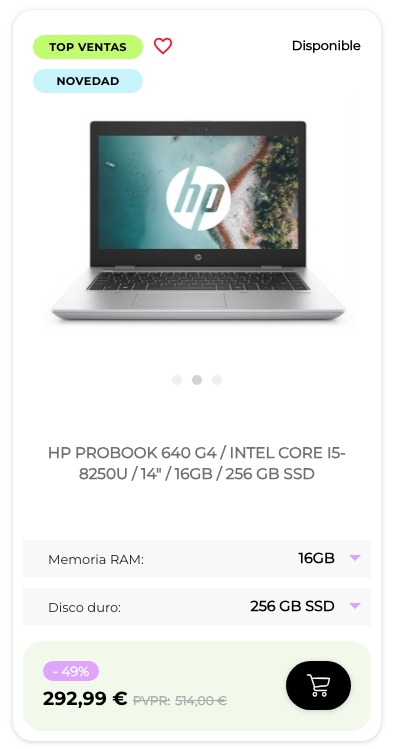
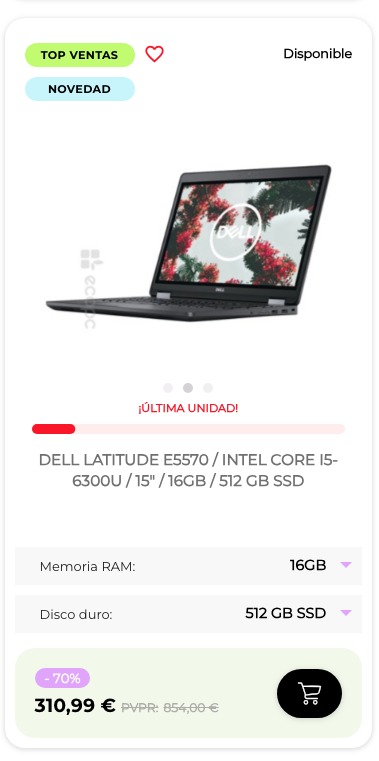
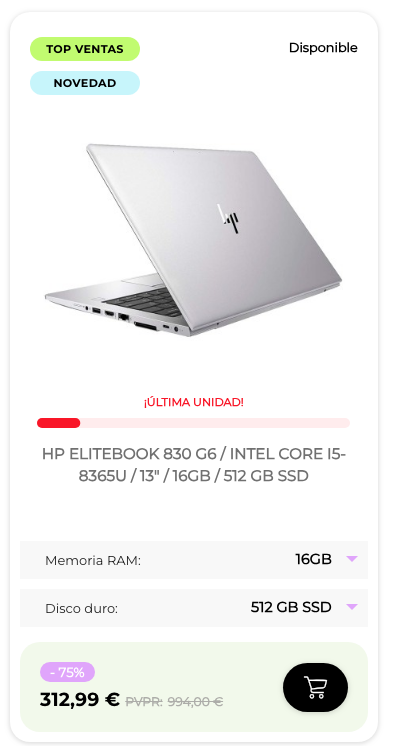
- Graphic Design: Graphic design students require powerful laptops to run design software such as Adobe Photoshop, Illustrator or InDesign. They also do image editing and multimedia content creation.
- Processor: Intel Core i7 or AMD equivalent for fast performance in design software.
- RAM: 16 GB or more to handle large files and multiple design applications at the same time.
- Graphics card: Dedicated graphics card with at least 4 GB of VRAM for high-quality rendering.
- Display: High-resolution display (at least 15 inches) with good colour rendering and digital pen support.
- Storage: 512 GB SSD or higher for storing large graphics projects.
- Civil Engineering or Architecture: These students use computer-aided design (CAD) software such as AutoCAD to create plans and 3D models. They can also perform structural calculations and project analysis.
- Processor: Intel Core i7 or AMD equivalent to run CAD software efficiently.
- RAM: 16 GB or more to handle 3D models and complex projects.
- Graphics card: Dedicated graphics card with 4 GB VRAM or more for optimal CAD and rendering performance.
- Storage: 512 GB SSD or more to store large CAD projects
- Data Science or Statistics: Here, students handle large data sets and apply analysis techniques using statistical software such as R or Python. In addition, they can perform data visualisation and predictive modelling.
- Processor: Intel Core i7 or AMD equivalent for fast data processing.
- RAM: 16 GB or more to handle large data sets and complex analyses.
- Graphics card: Not critical, but a dedicated GPU can accelerate computations.
- Health Sciences or Medicine: Medical and health sciences students use laptops to access medical databases, conduct research, maintain electronic patient records, and learn about anatomy through interactive software.
- Processor: Intel Core i5 or AMD equivalent for overall performance.
- RAM: 8 GB or more to handle medical software and electronic patient records.
- Display: High-resolution, colour-accurate display for viewing detailed medical images.
- Storage: 256 GB SSD or higher for storing medical records and applications.
What to consider when choosing a laptop
- Power and Performance: For software-intensive careers, such as graphic design or data science, look for a computer with a fast processor (preferably Intel Core i5 or higher), at least 8 GB of RAM and a dedicated graphics card.
- Portability: If you need to take your laptop to class regularly, consider a thin and light model. Ultrabooks or 2-in-1 laptops are excellent choices for portability.
- Battery life: Make sure the battery life is long enough to allow you to work for several hours without needing to recharge. At least 8 hours of battery life is a good benchmark.
- Display and Resolution: A high-resolution, colour-quality display is essential for students of graphic design and architecture. A Full HD screen (1920×1080) or higher is recommended.
- Storage: Opt for a solid state drive (SSD) instead of a traditional hard drive. SSDs are faster and more reliable, which will speed up your laptop’s performance.
In short, choosing the perfect laptop for your college career is crucial to your academic success and your wallet. Consider the specific computing tasks you’ll be doing and balance your performance needs with portability and battery life.
5 University careers and the laptop for each of them
With the right choice, you’ll be ready to face your university challenges with confidence!
And remember, our customer service team is ready to help you at any time.
Your university may have provided you with a list of minimum requirements they need for student computers – we can help you with that! Send us the list of requirements that the school asks for and we will send you options: you can do it by WhatsApp (611 615 989) or through our e-mail: [email protected]
You may also be interested in:
1. What is docking and why do you need it?