How to install / activate Microsoft Office Professional Pro 2019
Descargar Microsoft Office Professional Plus 2019
Download your office from the following link setup.office.com, click on Start and log in with your account or create one if you don't have one. Then enter your license key.

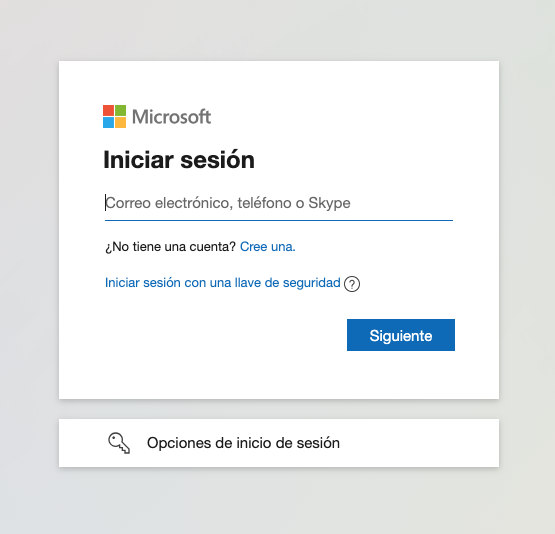
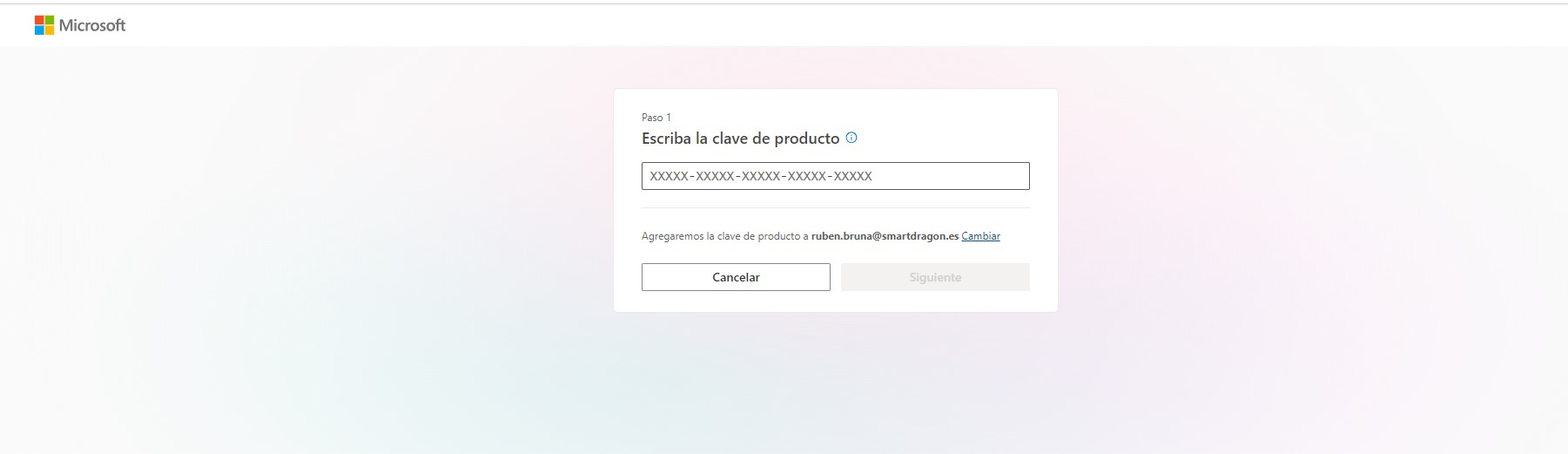
If you don't have a key, you can purchase your licence from the following links:
Your product will start downloading automatically. You will have it in your download folder.
Restart your computer and enjoy your office.

Microsoft Office licences can be sold individually or together, if you buy the complete suite. If you buy them individually, you can purchase them at a more affordable price. However, these licences can only be installed and used on a single computer. They are strictly necessary to make use of Microsoft Office services.
At ecopc.com you will find two types of licences. Office Home & Students 2019, which includes Word, Excel and PowerPoint, and the full Office Pro Plus 2019 with the complete package:
- Word
- Excel
- PowerPoint
- Outlook
- Access
- InfoPath
- OneNote
- Publisher
- SharePoint Workspace
- Skype
Open Microsoft Help
You can contact the company's technical support to receive advice on your problem from the following contact website. You can do this by opening the application or by clicking on get support in your browser, whichever option is most convenient for you. You will also find other support options for SMB Microsoft 365 administrators by opening a request in their admin centre, with local support for paid support and in Microsoft Store support to choose a product or enquire about a previous purchase.
Once the help window opens, you will need to ask your query. For example, that you can't install Office or whatever problem you are having. It will show you some pages that may be of interest to you and recommended articles that you can consult, but if you want to take the step directly to contact support you should click on Contact support. You will need to cover everything they ask you, from products and services, to the category and click on confirm. In this case, you will be able to choose between chatting or giving your phone number for them to call you back. You will accept the terms of service agreement.
Likewise, if you type help in the search engine, one of the suggested options will be Microsoft help and will take you to the corresponding section. You can also choose to access the guided technical support for this type of problem, which you will find on the following web page
Chat or phone support with ECOPC
You have many ways to contact us, we can talk via chat, it is very easy, the option will open up on our website on the bottom right hand side. This is the fastest option for you because you will be sure that the technicians will contact you as soon as possible when they see that you are waiting for their consultation.
You can also call us on +34 611 615 989 Monday to Friday from 9:00am to 6:00pm.
Or you can do it through our email: [email protected]




