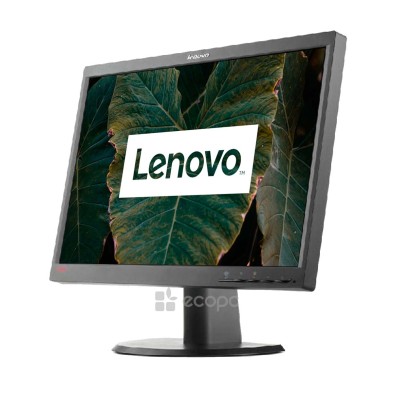Find out everything in 14 - 21" Monitors
Showing 9 of 19 results
Filter by:
Price:
Brand:
Model:
Screen size:
Screen type:
Resolution:
Aspect ratio:
Contrast ratio:
Glow:
Response time:
Video Input / Output:
Webcam:
Height adjustment:
14 - 21" Monitors
14 - 21 inch monitors: small monitors
Refurbished monitors are a perfect choice if you are looking for a cheap screen for the office. The size of the monitor is one of the most important characteristics when it comes to choosing a particular monitor. At ECOPC we have different sizes of monitors. In this category you will find small monitors: 14 - 21 inch monitors. Small screens are a perfect choice for people who don't have much space in the office. A small monitor is also suitable for people who want to use two screens at the same time but don't have a large workspace.
Choosing a monitor is not an easy task as you have to take into account some points that are quite important. What you need to consider when choosing a refurbished 14" - 21" inch monitor:
- Screen size: do you need a large or small screen? If you don't have a lot of space but want to have two screens, go for a smaller monitor, but if you only want one monitor you can go for a large screen. If you are short on space it is best to opt for 14 - 21" monitors.
- Video input and output connection: you need the monitor to have the same video input as the device you want to connect. If it doesn't, you can always use an adapter.
- Screen resolution. If you are going to edit videos or images, you need a higher screen resolution. On the other hand, if you are going to use it for basic office tasks you can opt for a lower resolution.
- Do you need to use audio on the monitor? Monitors do not usually have built-in speakers (although there are brands such as NEC that always have built-in speakers) so you have to consider whether you need audio or not and purchase a separate audio accessory such as a soundbar.
Do you have any questions?